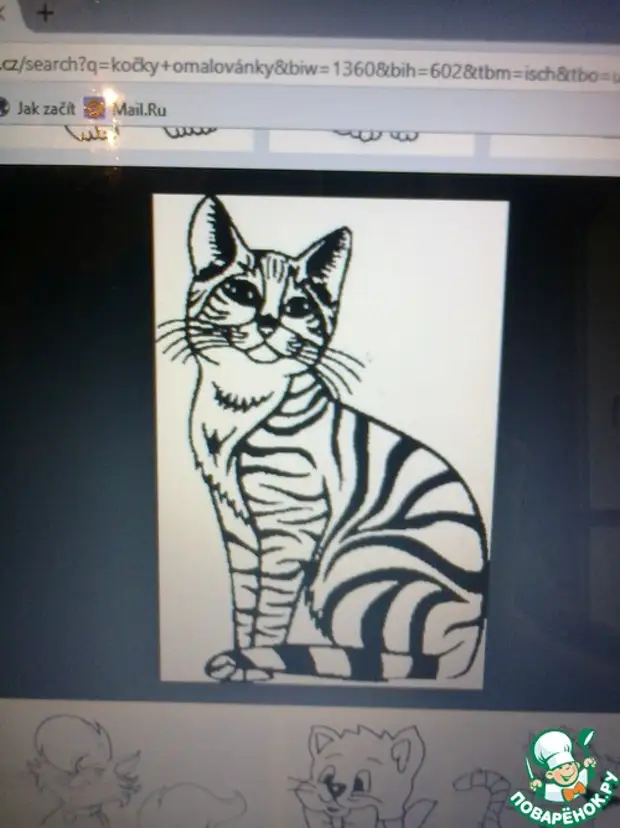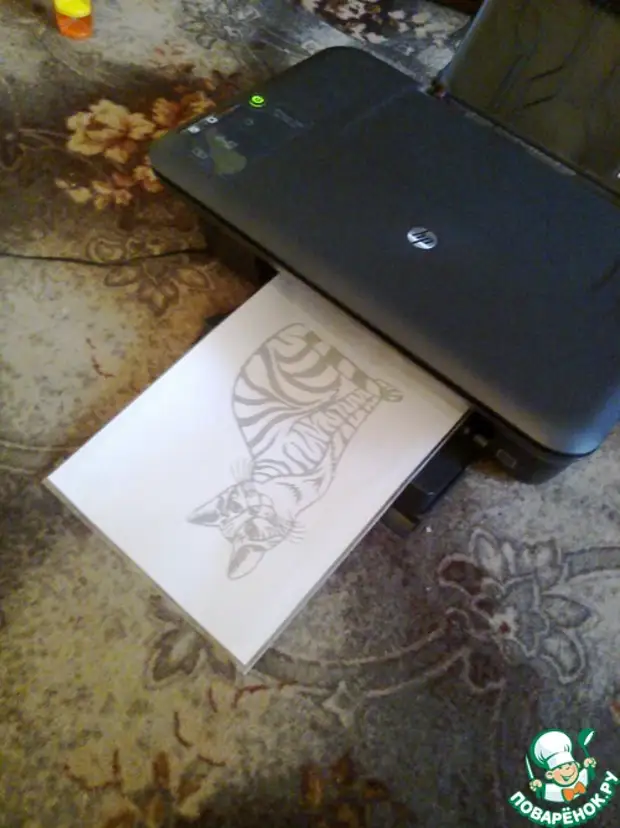I bring to your attention a very fast and easy way to translate drawing on the fabric. The idea belongs to my husband, Konstantin B. This way you can decorate the T-shirt to a child, and you can and yourself. Those who embroider can also take advantage of this way, translate drawing on the cloth, and then embroider. The drawing is withstanding washing. so 1. We will need a printer, inkjet, Fight paint (ink).
2. Paper for print A4, File, Scissors.
3. Kitchen cutting board, format no less than a sheet of paper. And also the fabric itself or like me, a children's T-shirt, the photo is given below. We proceed to the translation of the drawing. 1. Print the pattern in two ways, directly from the computer or simply can already be able to exist. And in the first and in the second case, the drawing should be very clear, with a dark end, in this case our drawing is well imprinted on the fabric. 2. If the drawing is printed from the computer, then first print the drawing on paper to be determined with its sizes. If you are exactly sure which size is a drawing, you can immediately start printing on the fabric. Further 3. We take our file and carefully cut off perforation, but so that the pockets itself is preserved
4. Insert paper to the file. The paper is needed as a support for the file. You can insert a sheet of paper, and then cut off perforation, it is not fundamentally. Here is our sheet in the file
5. Insert our file to the printer. It is necessary to insert it so that the incision is at the top, and the ride part of the pocket was at the bottom, in order to avoid jams the file in the printer.
6. We take a T-shirt and insert the cutting board into the cutting board. The board is needed so that the drawing is better imprinted on the fabric when we press this pattern to fabric.
7. I will print a picture from a computer, here is such a drawing:
8. Printing Figure
9. Now we take our file and quickly press the drawing to the fabric, well smoothed. And that's what we did:
10. Fabrics should be given to lie down or hang (the same T-shirt hang on the shoulders) for 30 minutes so that the paint finally fixed and you can immediately wear. But these are options on white cloth 1. Kimono Daughter - Tiger. Refined fabric, but the drawing still looks good
2. Kimono Son - Lion.
Separately, I wanted to say on washing, things were erased in a washing machine, at a temperature of 50 degrees C, the picture did not change. Printer. We have brands HP Deskjet 2050. Fights, as I have already written paint (ink), allows you to print and photos, plus still scans, but it is so by the way. In addition to black and white paint, there is also color, that is, it is possible to print and color drawing. We have color paint ended, but in black and white, it looks very good. Posted by: Agripina Darmidontovna |
A source