
Sometimes I hear complaints from familiar to the fact that the iPhone quickly spends the charge and does not "live" until the evening. Some even use external batteries, without which in the evening there would be without communication.
Meanwhile, any good iPhone in which the correct settings are entered is capable of working for a day without any problems. Below I will describe those moments to pay attention to getting rid of the problem of a quickly discharged phone. If someone is familiar to you, eternally dragging the external battery with you - boldly send him a link to my article. It will be useful for those who are with the technique of "on you" and does not understand the subtleties of the operating system.
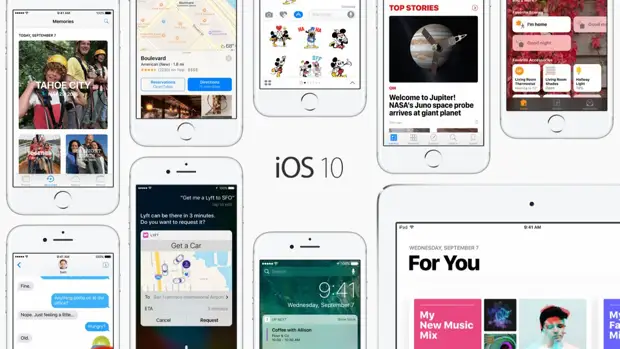
Yesterday, Apple released a new operating system, which many have already managed to upgrade (and who did not have time - strongly recommend, a lot of things are added to it, which simplifies the use of devices).
So let's get up!
1. Content update in the background.
Many program installed on your phone want to update the contents without your participation, even when the screen is turned off and you do not use the device. In the absolute majority of cases, it is absolutely no need: you can run some Facebook and it will download the updated tape at the time of starting the program, but it will not do this without your team all the way, spending battery charge.
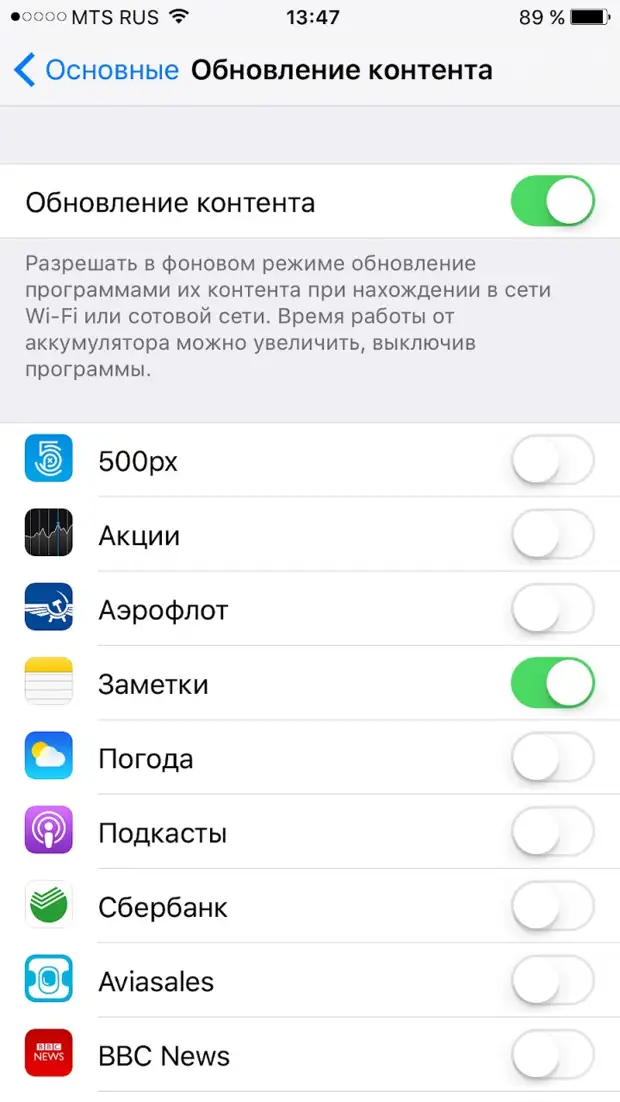
Boldly go to the settings (settings - the main - content update) and disconnect the ability to be updated without your participation to all programs that should not be done. Pay special attention to all sorts of social networks: Facebook, Twitter, and so on.
2. Notifications on the screen.
If you get unnecessary notifications from all sorts of chats and chats, social networks and other applications, disable them or configure them in the appropriate section (settings - notifications).
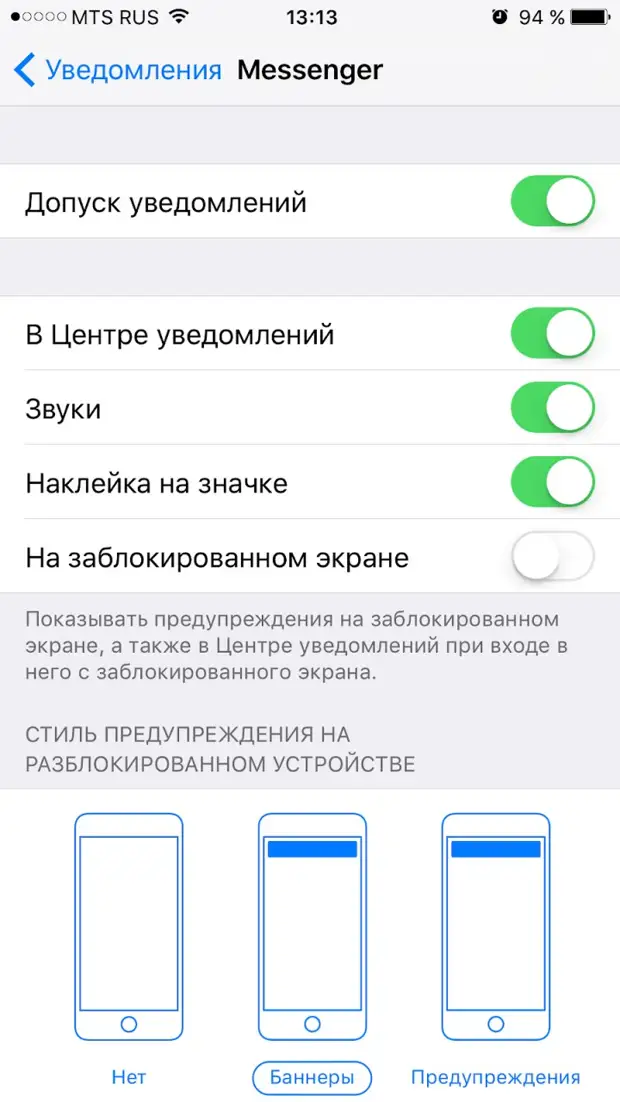
Do you need the screen to be lit upon receipt of the next comment in Instagram? Not? Then leave only a beep.
3. What application spends a big battery charge?
Go to the settings (settings - battery) and see which applications are most spent the charge. If you often use the navigator in the car, there is nothing surprising that it accounts for great importance. But suddenly you will see something in the list than in reality you do not use often?
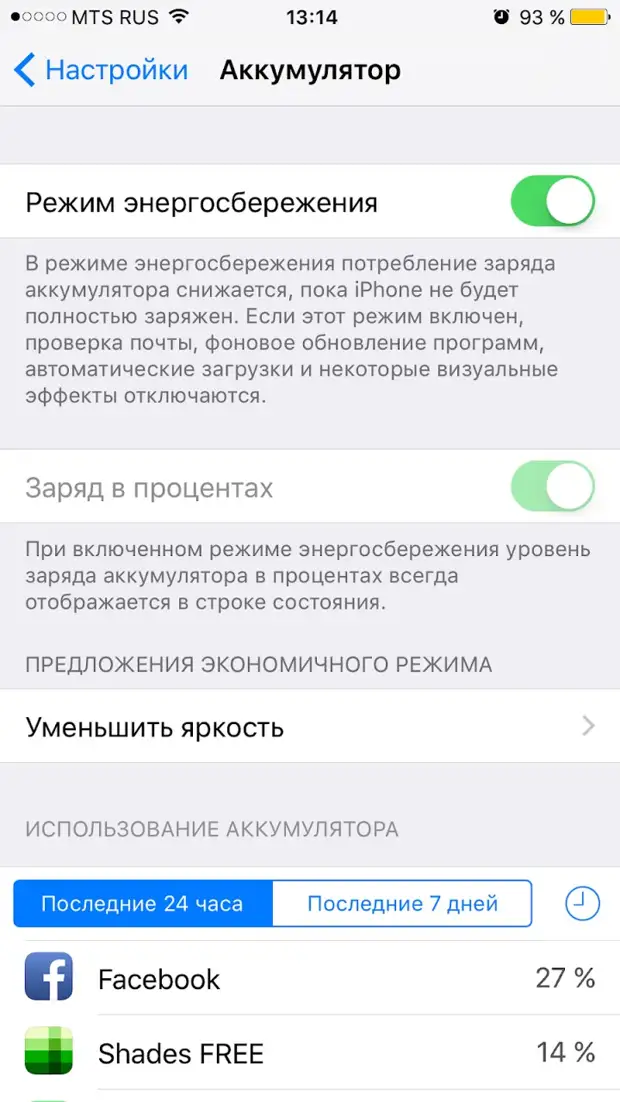
If so, make sure that this application you really want to allow and enjoy geolocation, and updated in the background - these are the main causes of anomalous charge charge.
4. Geolocation (GPS).
Many applications ask you to allow them to determine your location using GPS. Moreover, not only at the moment when you use this application, but at any other time - at the request of the program itself. Do you need it?
Go to the geolocation settings (Settings - Privacy - Geolocation Services) and walk through the list of applications you installed.
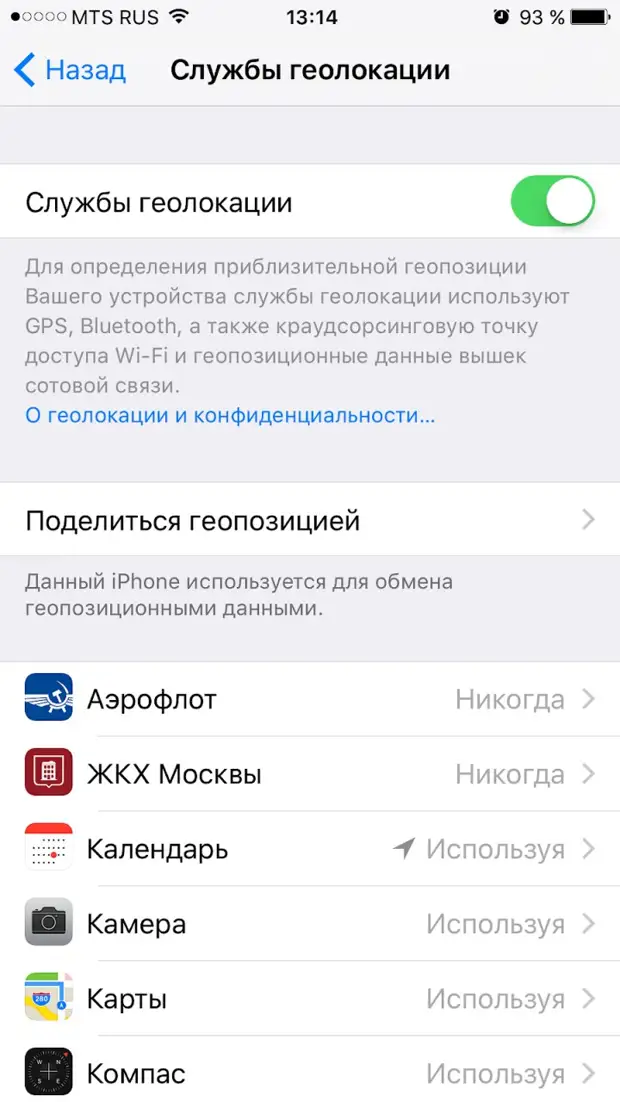
Here you will certainly find several programs that are allowed to use geolocation (which is completely optional), including the mark "always", that is, completely uncontrollably. At a minimum, remove everywhere "always".
At the bottom of the list you will see the line "System Services".
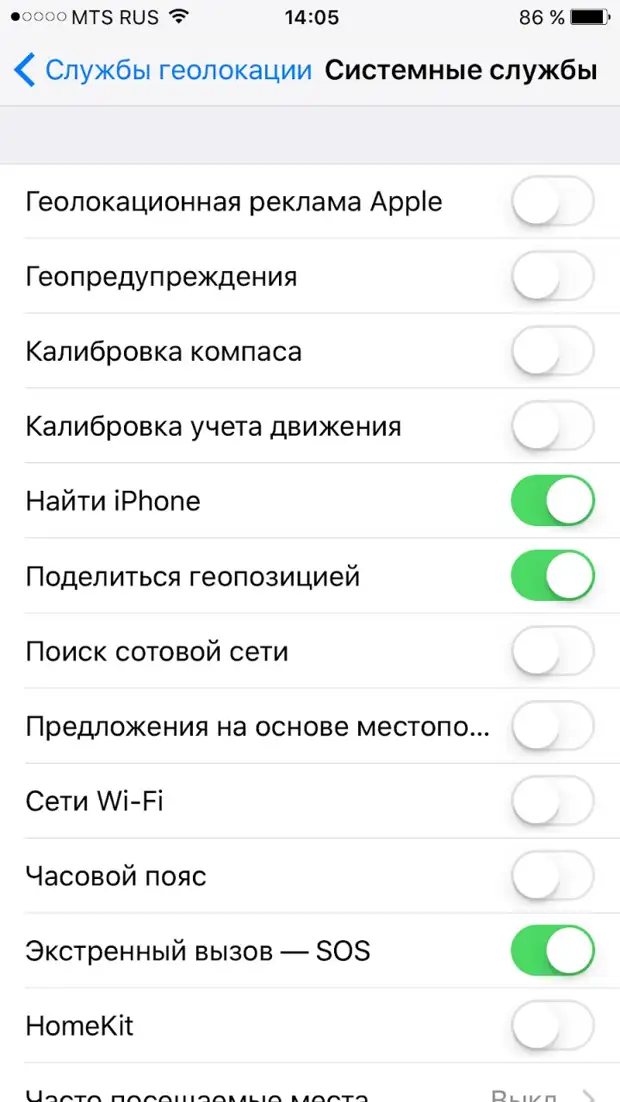
Boldly come in there and disconnect the use of geolocation as in the picture above.
5. Check mail.
If your device is configured to make mail, make sure that the mail check frequency for new letters is not too freak for your scenario of use.
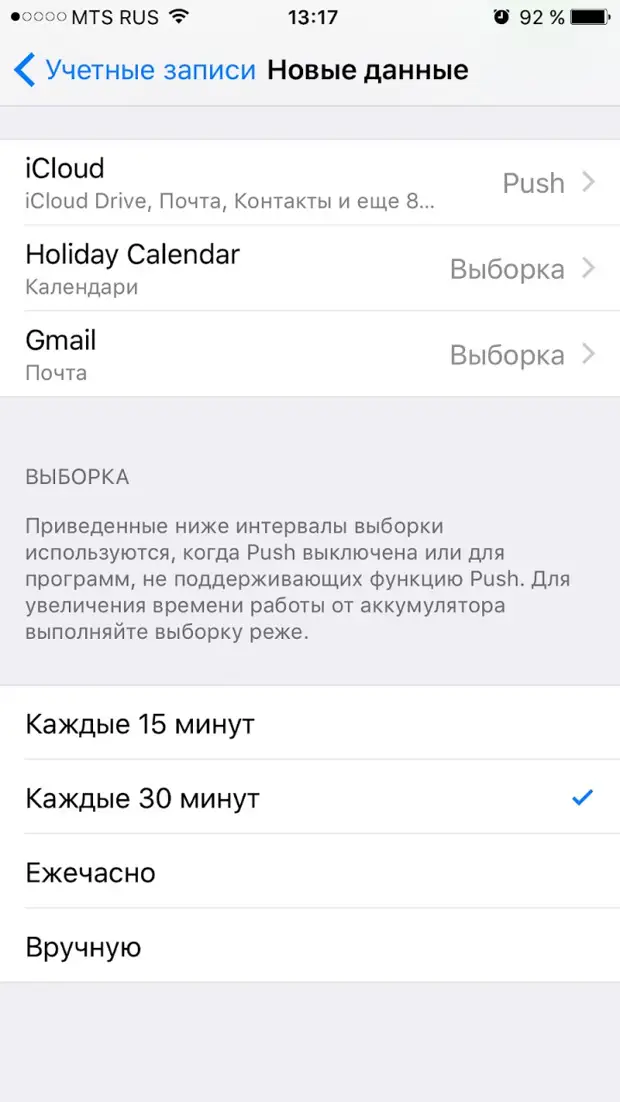
Do you have a gmail box in your phone or some other? Excellent. Do you need the phone to check mail every 15 minutes? Or is exactly once a hour? The larger the interval, the less battery consumption. Do you want mail to be checked only when you run the mail application? Choose "manually".
6. How to be if the charge, however, falls, and under hand there is no charging?
Very simple: Turn on the power saving mode (settings - battery) as in the picture in paragraph 3.
With such settings, my apparatus lives almost a day (iPhone 6 Plus), provided that I actively use two mailbox, Facebook application, browser, three messenger, navigator for two hours a day and so on.
Send this link to all your friends who are tormented from the quick discharge of an iPhone. And add to friends, tomorrow there will be an article about how to do without any problems with the memory with a memory of everything in 16GB.
a source
